I’ve always love making things and have been using my milling machine for a while.
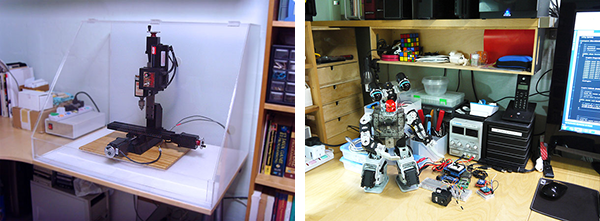
Hence, I was super excited when I got my hands on my first 3D printer, the Flashforge Creator Pro.
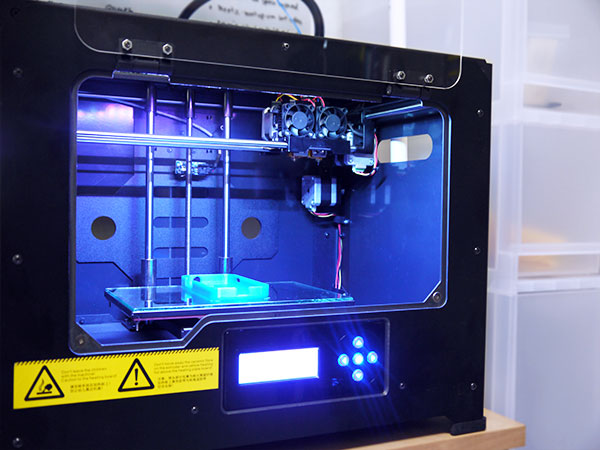
I did some experiments with various filaments (PLA, ABS, NinjaFlax) and found that the following settings produce good results with the printer.
Best Settings for PLA
- Extruders: 200°C
Higher temperature creates a stronger bond, however too high a temperature and the result will be stringy and too low a temperature and the layers will not bond properly. - Build Platform: 50°C on glass, 0°C when using blue tape
High temperatures will cause the blue tape to not work properly. - Feed Rate: 60mm/sec (3600mm/min)
Higher print speeds requires a higher temperature as filament are extruding at a faster rate. - Travel Feed Rate: 100mm/sec (6000mm/min)
Best Settings for NinjaFlex
- Extruders: 215°C
- Build Platform: 30°C
- Feed Rate: 10mm/sec (600mm/min)
- Use the same speed for the the first layer as well
- Travel Feed Rate: 100mm/s = 6000mm/min
- Retraction: 2mm
Best Settings for ABS
- Extruders: 240C
- Bed: 110C
- Feed Rate: 50mm/s = 3000mm/min
- Feed Rate for Larger Surfaces: 40mm/s = 2400mm/min
- Travel Feed Rate: 100mm/s = 6000mm/min
- Fan cooling speed : 20%
