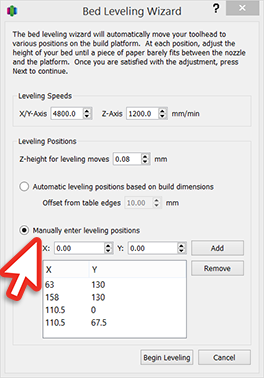To automatically position the extruder to various points on the build platform for leveling, select “Tools > Bed Leveling Wizard” from the top menu.
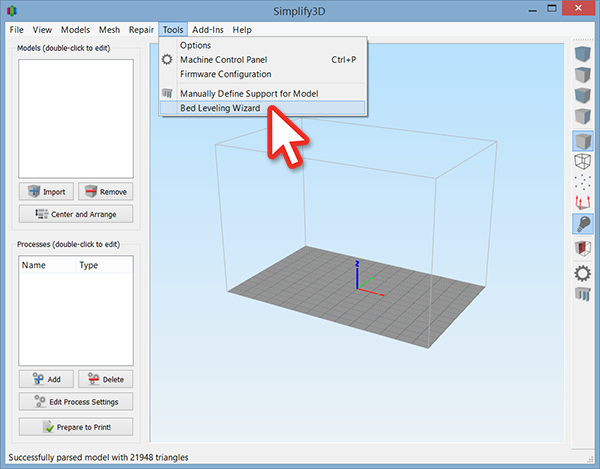
Select “Manually enter leveling positions” and add the following positions:
1) X:63, Y:130 (back-left screw position)
2) X:158, Y:130 (back- right screw position)
3) X:110.5, Y:0 (front-center screw position)
4) X:110.5, Y:67.5 (center of build platform)